Regional settings
Thank you! Your submission has been received!
Oops! Something went wrong while submitting the form.

Notice: It looks like you are visiting us from United Arab Emirates
or have selected it as your residency location.
or have selected it as your residency location.
For accurate information and services under the correct licensed entity, please visit the appropriate section of our website.
For more information view Regulatory Information
For more information view Regulatory Information
For accurate information and services under the correct licensed entity, please visit the appropriate section of our website.
For more information view Regulatory Information
For more information view Regulatory Information




.svg)





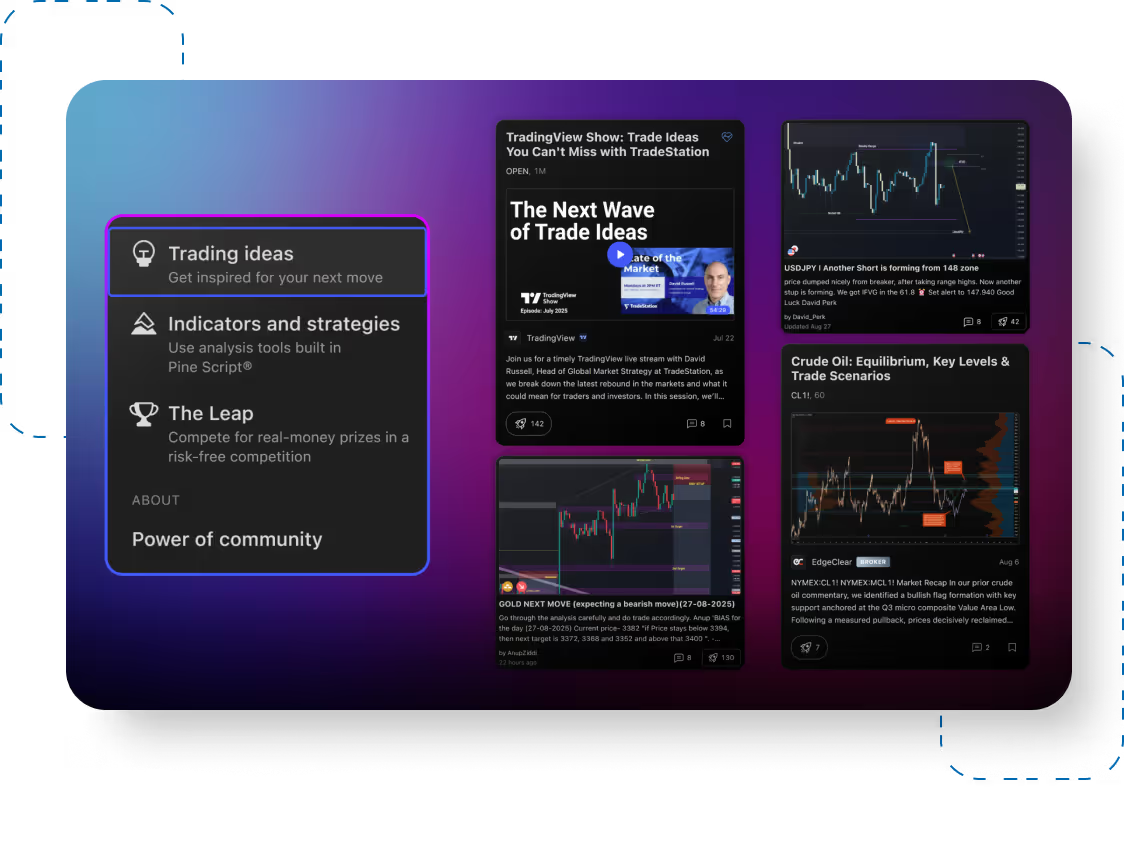



.svg)




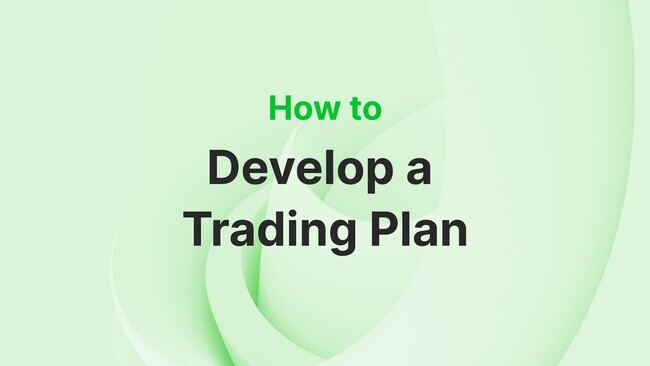
.jpg)

